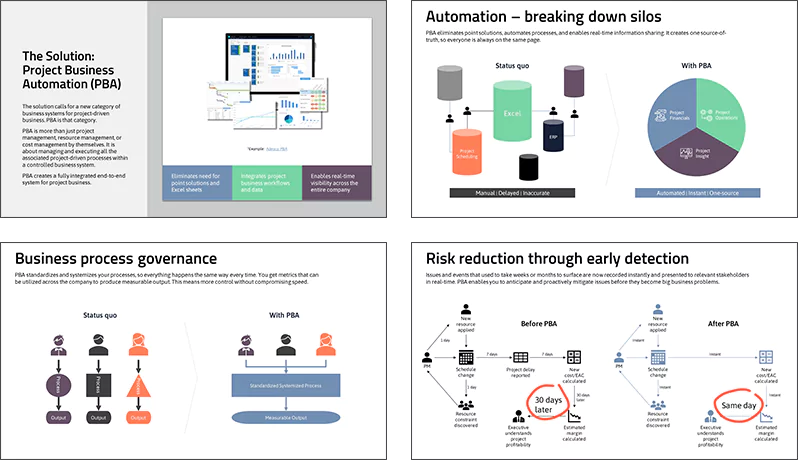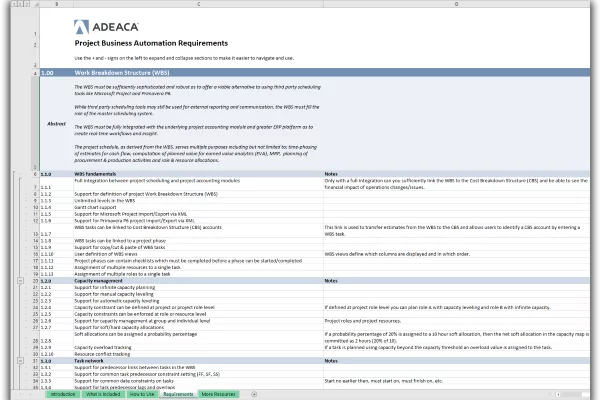As a project-driven organization, you have specific needs when it comes to managing your projects. With all the tools and software applications available today, it is becoming increasingly difficult to navigate the landscape and determine what solutions are best for your company. Project Portfolio Management Software (PPM tools) is one of those categories that needs help. How should you analyze the different tools available for your company?
In this article we attempt to provide a high-level analysis of the top PPM software solutions on the market, their best features and who they serve most effectively. Hopefully, this provides you with some critical information when selecting your PPM software solution.
PPM Software Analysis Table of Contents:
What is Project Portfolio Management Software?
First, a definition. Project Portfolio Management software (PPM software) is a powerful tool that helps organizations prioritize, manage, and track the performance of different portfolios of projects. The primary goal of a PPM tool is to ensure that projects align with the organization’s strategic objectives, are executed efficiently, and deliver the intended results.
Who uses PPM Software?
PPM software is used by a wide variety of companies across different industries. However, PPM software is most utilized by organizations that deal with complex projects and large portfolios of projects that need to be aligned strategically for the company. Some examples include:
Project-Driven Companies
Project-based companies whose primary mode of operation revolves around the execution of projects are strong users of PPM tools. Project-based companies may exist in various industries, and their business model is centered on delivering unique products, services, or outcomes. These include companies in construction, engineer-to-order manufacturing, biotechnology, pharma, energy, aerospace & defense, and professional services.
Examples:
- Boeing: May use PPM software to manage the development of its aircraft.
- Pfizer: May use PPM software to manage its drug development pipeline.
- DPR Construction: May use PPM software to manage its construction projects.
Capital Project Organizations
Large enterprises typically have diverse business units with capital project divisions that are dedicated to delivering projects for the larger corporation. For example, a large retailer may have a construction division specifically focused on the design and construction of new stores. PPM helps these organizations ensure that their projects align with overall business goals.
Examples:
- General Motors: May use PPM software to manage its vehicle development process.
- Starbucks: May use PPM software to manage its store expansion projects.
- Nike: May use PPM software to manage its product development process.
Learn more about project industries.
10 Best Project Portfolio Management Tools
Now for the meat of this article. Below we delve into our analysis of the leading PPM tools, outlining their key features, target customers, and notable limitations. This concise guide aims to assist you in swiftly identifying solutions tailored to your company’s needs, serving as a starting point for further evaluation.
#1 Project Business Automation
At the top of the list is Adeaca Project Business Automation. Project Business Automation (PBA) is a comprehensive software solution designed specifically for project-driven organizations. Categorically, it is really more of a project business system than a PPM solution. That means it encompasses more than a typical PPM or project management software solution. However, it is the most comprehensive solution on the list and that is the main reason it is at the top.
It is definitely the most feature-rich solution on the list and also caters toward the higher end of the market, built for companies with complex projects who need a sophisticated toolset to manage them.

PBA Best-fit Customers
Target: Enterprises with complex project business management needs
Built with a focus on enterprises, especially those with project complexities, Adeaca PBA caters to organizations typically ranging from $100 million and beyond. Its versatility extends across various industries, including ETO manufacturing, construction, energy, biotech, pharma, aerospace, defense, and more. Large capital project divisions within enterprises find PBA to be a suitable choice as well.
PBA Best Features and Capabilities
- Visibility and governance: PBA is a vertically integrated business system, eliminating the need for third-party applications and spreadsheets, which offers advantages over other systems such as:
- Comprehensive governance and control over project processes
- Real-time project and portfolio performance analysis with one source of truth
- Transparency of project health data that you can trust
- CBS and WBS: Adeaca PBA employs both the Cost Breakdown Structure (CBS) and the Work Breakdown Structure (WBS), providing unparalleled control over project budget, financial transactions, schedule, and operations, all within one system.
- Project Modeling: PBA introduces the Project Modeler, streamlining project inception by offering optimal project schedules and financial estimates right from the start, a feature often missing in other PPM solutions.
- Sophisticated Project Financials: Distinguished for its sophisticated project financial capabilities, PBA encompasses built-in financial metrics and analysis, covering monthly periodization, EAC, CTC, variance, quantity deliverables, earned value analysis, monthly burn rate, change control, and much more.
- Integrated Advanced Project Scheduling: PBA integrates scheduling within the same system as project financials, fostering real-time coherence across all processes and eliminating the need for third-party scheduling tools.
- RAIDO Management: The Risks, Assumptions, Issues, Dependencies, Opportunities (RAIDO) register in PBA is interconnected with project plans and budgets, facilitating financial exposure analysis and centralized risk and issue management.
- Project Autopilot: PBA has Project Autopilot, an automated system constantly monitoring project metrics and alerting stakeholders of deviations, enabling efficient project management by exception.
- Enterprise Performance Index: Summarizing portfolio and company performance in a single metric, the Enterprise Performance Index provides executives with a powerful tool for holistic business analysis.
- Configuration and Customization: PBA, built on Microsoft Dynamics 365, ensures enterprise needs with robust security, single-sign-on, and Azure cloud performance. It offers extensive configuration options during deployment, and Dynamics serves as a platform for developing tailored solutions, extending the PBA system post-deployment.
- Integrations: Since PBA is built on the Microsoft Dynamics platform, it offers many integration options for enterprises, including ERP, Power BI, Office and others through an open API.
PBA Biggest Limitations
- Not for small companies: With a focus on enterprises, PBA may not be suitable for businesses with fewer than 100 employees and/or less than $100 million in projects per year, as the investment may not be justifiable. However, if your organization is project-driven and needs a sophisticated system to manage your processes and data, Adeaca PBA may still be a fit and the investment worth it.
- Not for simple projects: Tailored for large organizations with complex projects, PBA may be excessive for smaller projects, and its sophistication might not be fully utilized.
- Learning curve: PBA is a sophisticated system that may change your business processes (for the better), which means it has a steeper learning curve. However, Adeaca offers business process reengineering services as an integral part of system implementation to ease the transition.
- Implementation duration: You should expect a 6-to-12-month implementation timeline for Adeaca PBA. This does include BPR services, but this may not be feasible for organizations looking to implement a quick fix.
- Comprehensive: PBA is designed as a comprehensive business system, and Adeaca does not sell it in modular pieces. Organizations seeking a tool to fill a small gap may find PBA too extensive unless they are committed to a broader utilization in the long-term.
Project Business Automation (PBA) is a comprehensive business system for project-driven organizations. Learn more: Download the PBA Quick Guide now.
#2 Planview PPM
Planview Project Portfolio Management is the flagship product of Planview, a cloud-based Project Portfolio Management (PPM) software. It’s a comprehensive suite of tools designed to help organizations of all sizes plan, prioritize, manage, and track their projects and resources effectively.
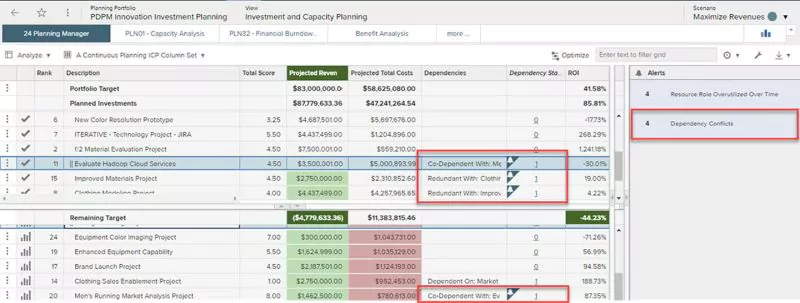
Planview PPM Best-fit Customers
Target: Enterprises with strategic value alignment needs
Planview PPM thrives in organizations with: complex projects, distributed teams, strategic focus, project management maturity, and scalability needs. Planview has a good handle on top-down strategic alignment of projects and ensure value is being delivered for the investment. Therefore, capital project divisions of some types of companies will find Planview useful.
Target industries: IT and software development, manufacturing, professional services, finance and banking
Planview PPM Best Features and Capabilities
- Project Portfolio Management: Prioritize projects based on strategic alignment, resource availability, and potential impact. Track progress across all projects and make informed decisions about resource allocation.
- Work Management: Manage individual projects from start to finish with features like task management, collaboration tools, time tracking, and reporting.
- Resource Management: Optimize resource allocation across projects to avoid conflicts and maximize team utilization.
- Strategic Planning: Align projects with your organization’s goals and objectives. Track progress towards achieving strategic initiatives.
- Change and Portfolio Governance: Manage change initiatives effectively and ensure compliance with regulations.
- Reporting and Analytics: Gain key insights into project performance, resource utilization, and portfolio health.
Planview PPM Biggest Limitations
- Lack of CBS: Planview does not offer separate structures for the CBS and WBS. This requires users to use the same structure for both the WBS and CBS (the Task Breakdown Structure or TBS for Planview), which may prove difficult for large complex projects that require different levels of granularity for operations and financials.
- Customization: While Planview PPM offers some customization options, it might not be as flexible as some competitors in adapting to specific organizational workflows and processes. This can lead to difficulties in tailoring the software to fully meet your organization’s unique needs.
- Reporting: While Planview PPM provides various reporting features, some users find them complex or lacking in granular detail. Customized reporting and data analysis might require additional tools or expertise.
- Lack of Project Execution: Planview lacks some of the core project management execution elements present in other solutions, which may force you to continue to use third-party project tools.
- Implementation duration: Expect several months to implement Planview PPM.
#3 Planisware
Planisware Enterprise is the flagship product from Planisware, specifically designed for large enterprises with complex portfolio management needs. It’s a comprehensive, integrated solution that brings together budgets, forecasts, schedules, resources, and actuals in a single platform.
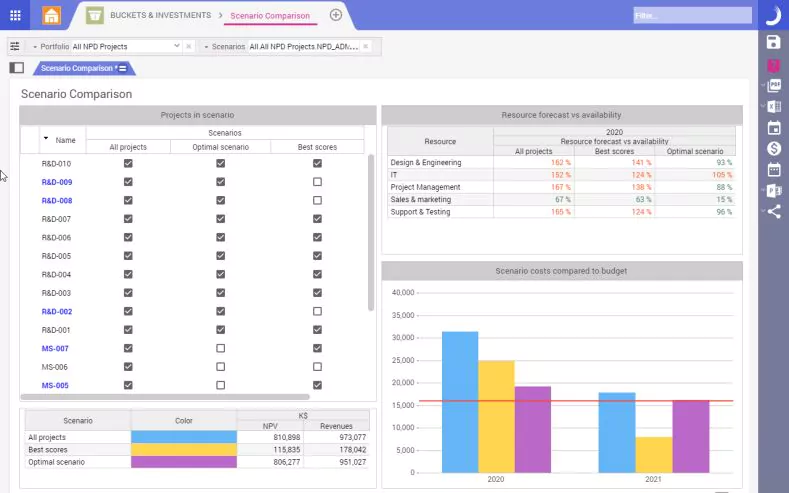
Planisware Best-fit Customers
Target: Large enterprises with complex portfolios
Planisware Enterprise shines for large companies with complex portfolios, strategic alignment focus, and data-driven decision making. It excels in industries like aerospace, finance, and technology. Organizations with resource constraints and collaborative cultures also find it valuable. Ultimately, it’s best for large companies with complex needs, resources, and a strategic approach to project management.
Target industries: IT, telecom, automotive, finance, healthcare
Planisware Best Features and Capabilities
- Scalability: Handles large portfolios with thousands of projects and programs, ensuring smooth performance even for complex structures.
- Flexibility: Adapts to diverse project management methodologies and integrates with existing systems.
- Visibility and control: Offers comprehensive dashboards and reports for monitoring progress, identifying risks, and making data-driven decisions.
- Portfolio optimization: Analyzes and prioritizes projects based on strategic alignment, financial impact, and resource availability.
- Collaboration and communication: Facilitates seamless information sharing and teamwork across departments and stakeholders.
- Resource management: Optimizes allocation of personnel, equipment, and budget across projects to avoid conflicts and maximize efficiency.
Planisware Biggest Limitations
- Lack of CBS: Planisware does not offer separate structures for the CBS and WBS. This requires users to use the same structure for both the WBS and CBS (the Project Breakdown Structure or PBS for Planview), which may prove difficult for large complex projects that require different levels of granularity for operations and financials.
- Customization: Limited customization flexibility could hinder seamless integration with your existing workflows and processes. Tailoring Planisware to perfectly fit your unique needs might be challenging and resource-intensive.
- Limited reporting flexibility: Some users find the reporting features complex or lacking granularity. Additional tools or expertise might be needed for customized reporting and data analysis.
- Expensive: Planisware can be too expensive and complex for some organizations.
#4 Oracle Primavera P6
Oracle Primavera is a widely used software solution for project management, planning, scheduling, and resource optimization. It’s known for its scalability, robustness, and advanced features, making it a popular choice for organizations of all sizes across various industries.
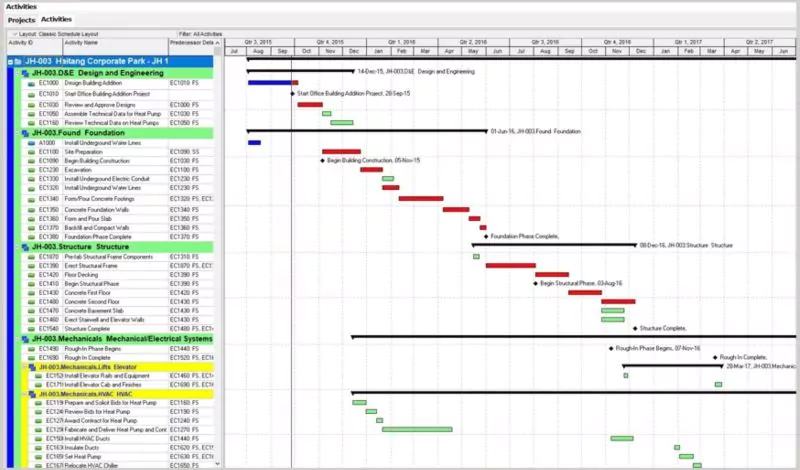
Oracle Primavera Best-fit Customers
Target: Construction and large-scale project businesses
Oracle Primavera is mostly used by construction companies and is often contractually required by customer project owners in the construction industry for vendors to utilize this software. However, that is mainly because the customer wants to receive files in the Oracle Primavera format, which can be achieved through a solution like Adeaca PBA.
Target industries: Construction, IT, Aerospace, Government
Oracle Primavera Best Features and Capabilities
- Advanced Project planning and scheduling: Create detailed project schedules with dependencies, milestones, and critical paths. Visualize schedules through Gantt charts, network diagrams, and other formats.
- Cost management: Integrate cost elements with project schedules, track project costs, and identify potential cost drivers.
- Risk management: Identify and assess potential project risks, develop mitigation plans, and track risks throughout the project lifecycle.
- Reporting and analytics: Generate comprehensive reports and dashboards to track progress, analyze data, and make informed decisions.
Oracle Primavera Biggest Limitations
- Learning curve: Primavera has a complex interface and extensive features, creating a steep learning curve for new users. This can lead to decreased productivity and require dedicated training and support.
- Implementation and customization: Implementing and configuring Primavera can be complex, requiring technical expertise and IT resources. Additionally, customization options, while present, might be limited compared to more open-source solutions.
- Integration challenges: Integrating Primavera with other software systems can be challenging, especially older systems or niche solutions. This can impede data exchange and workflow efficiency.
- Primarily Desktop: the most robust version of Primavera is the desktop version, which is vastly different than the cloud version with fewer features. Using the desktop version creates many problems including lack of integration with other systems, lack of accessibility, lack of scalability, requires IT support.
- Not ideal for agile methodologies: Primavera’s structured approach might not be the best fit for organizations using agile methodologies, which require more flexibility and iterative development processes.
#5 Microsoft Dynamics 365 Project Operations
Dynamics 365 Project Operations from Microsoft is an application that is designed to connect sales, resource management, project management, and project finance management in one application. Project Operations is an evolution of the existing project management and accounting modules inside Dynamics 365 Finance as well as the previous Project Service Automation (PSA) solution found in the Sales CRM from Microsoft.
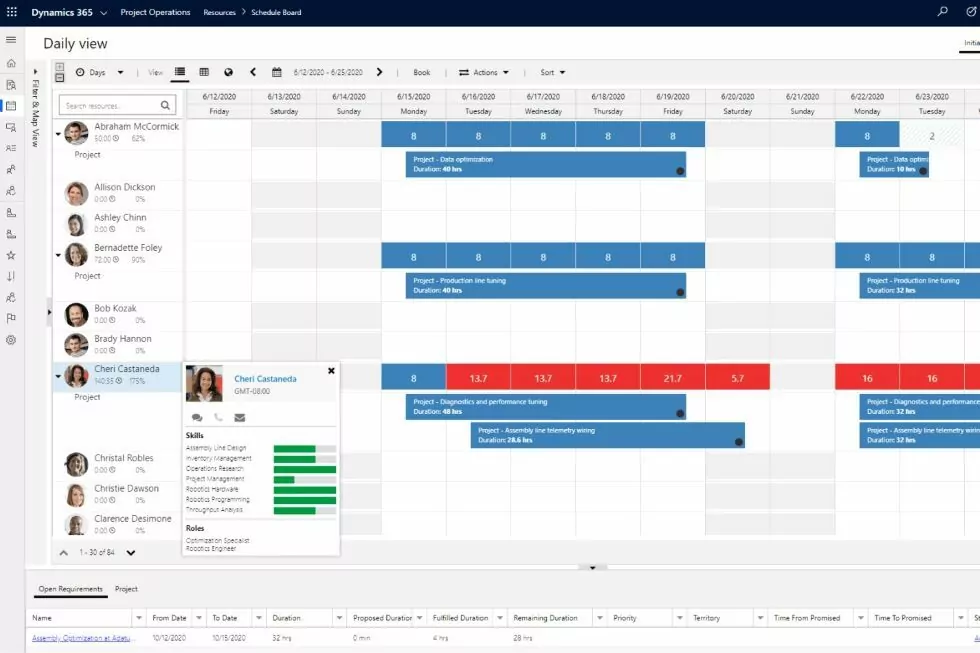
Project Operations Best-fit Customers
Target: Companies with relatively short, simple projects utilizing the Dynamics 365 platform for ERP and/or CRM
Any customer utilizing Dynamics 365 Finance or Sales for their ERP or CRM respectively may want to look at Project Operations as an integrated solution for project management. However, Project Operations is meant for professional services organizations with relatively simple projects.
If you are looking to solve serious problems in your project business, such as problems with cost control, project scheduling and resource planning, risk management, project estimation for large and/or complex projects, you may want to look at Project Business Automation for D365.
Project Operations Best Features and Capabilities
- Simple Project Management: Project Operations has a simplified, drag and drop project scheduling tool. It includes dashboards, task management, scheduling, interactive Gantt charts, and work-breakdown structures.
- Opportunity Management: If deployed in a certain way, Project Operations can be integrated with Microsoft Sales, CRM, it has a pricing and costing engine to use for deal management.
- Resource Management: With a built-in resource profile tool, it allows you to match resources up to project requirements based on skillsets.
- Time and Expense: Project Operations is focused primarily on professional services organizations. As such, a core feature is a tool to submit time and expense reports via a mobile app or browser.
Project Operations Biggest Limitations
- Too simple: the interface and tools available are meant for simpler, shorter projects, and not meant to handle large complex projects.
- Performance: with larger projects, Project Operations will slow down considerably prove difficult to work with.
- No estimation tool: While there is a “quotation” in Project Operations, there is no formula-driven estimation tool.
- No CBS: There is no separate Cost Breakdown Structure (CBS) and Work Breakdown Structure (WBS). You must use the WBS as the financial hierarchy, which means conducting budget control against all WBS line items.
- No EVM: little to no support of earned value analysis and management
- No RAIDO log: which means you manage your risk log in a different place.
#6 ClickUp
ClickUp is a cloud-based project management platform designed to bring project management work together under one roof. It aims to be a one-stop-shop for managing tasks, collaborating with teams, documenting processes, and tracking progress.
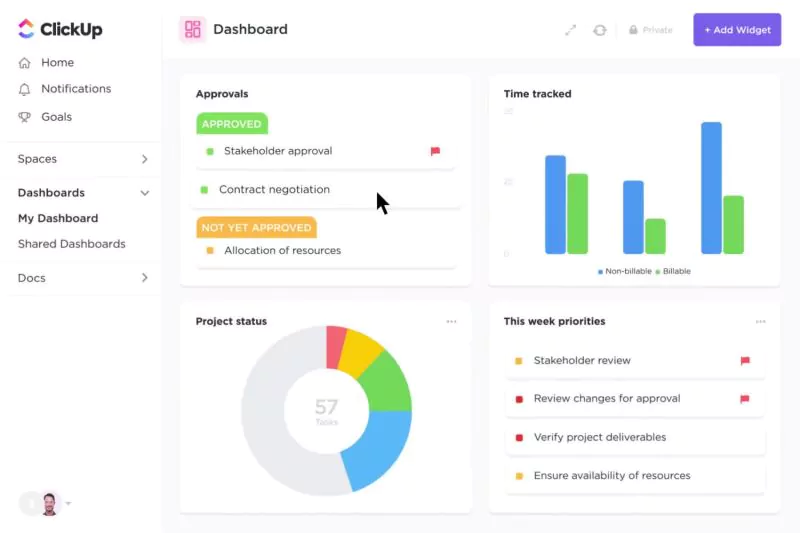
ClickUp Best-fit Customers
Target: Individuals, small teams such as freelancers, marketing agencies and software developers
ClickUp is suitable for individuals and small teams across various industries. It’s popular with freelancers, entrepreneurs, marketing agencies, software development teams, and many more. It may also work for larger organizations with simpler projects.
ClickUp Best Features and Capabilities
- Task Management: Create, prioritize, and assign tasks with due dates, labels, and dependencies. Track progress visually through Kanban boards, lists, and calendars.
- Collaboration: Real-time chat, comments, and mentions facilitate communication and keep everyone in the loop. File sharing, document editing, and wikis foster seamless collaboration.
- Simple Project Planning: Define project goals, break them down into actionable steps, and set milestones. Track progress and identify potential roadblocks.
- Resource Management: Assign tasks to team members, visualize workloads, and track team utilization. Resource management tools help optimize resource allocation and avoid burnout.
- Reporting and Analytics: Gain insights into team performance, project progress, and overall workflow efficiency. Customizable dashboards and reports help you make data-driven decisions.
- Collaboration Integrations: Connect ClickUp with various productivity tools you may already use, including Google Drive, Slack, and Zapier.
ClickUp Biggest Limitations
- Simple: Project planning and cost management might be too simple for large organizations with complex projects and sophisticated planning and budgeting requirements.
- Lack of governance: the system does not necessarily create process governance around your projects.
- No CBS: There is no separate Cost Breakdown Structure (CBS) and Work Breakdown Structure (WBS). You must use the WBS as the financial hierarchy, which means conducting budget control against all WBS line items.
- No estimation tool: ClickUp lacks aformula-driven project estimation tool.
- No material constraint management: There is no feature to manage the procurement or production of items to your project.
#7 Kantata
Kantata is a cloud-based Professional Services Automation (PSA) solution specifically designed for agencies, professional services organizations, and consultants. It helps these businesses optimize their project management, resource management, financial management, and client relationships.
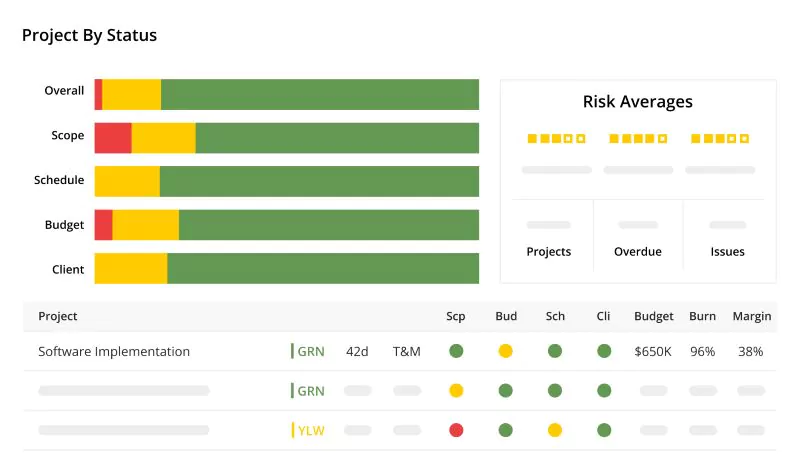
Kantata Best-fit Customers
Target: Professional services agencies, consultants
Kantata is primarily focused on professional services organizations. Agencies of all sizes use Kantata. They are usually focused on marketing, advertising, consulting and IT. Consultants seeking to improve their project management, resource utilization, and client relationships are good candidates for Kantata.
Kantata Best Features and Capabilities
- Resource optimization: Real-time skills and availability tracking, plus advanced workload balancing are ideal for professional services organizations.
- Financial management: Streamlined time and expense tracking, profitability insight, and flexible billing options enable professional services organizations to standardize and optimize project financial metrics.
- Collaboration: Project-specific activity feeds help teams stay updated pon progress, along with file sharing and document collaboration.
Kantata Biggest Limitations
- Limited Customization: Kantata offers flexibility in settings and workflows, but some users might find its customization options limited compared to more enterprise solutions.
- Limited reporting granularity: While Kantata provides comprehensive reports and analytics, some users find the level of granularity lacking for in-depth analysis. This might be an issue for organizations with complex project structures or specific data needs.
- Focus on resource-based billing: Kantata’s billing features are primarily designed for resource-based billing models (i.e. T&M). Customers with more complex billing models may find it difficult to use.
- Lack of governance: the system does not necessarily create process governance around your projects.
- No CBS: There is no separate Cost Breakdown Structure (CBS) and Work Breakdown Structure (WBS). You must use the WBS as the financial hierarchy, which means conducting budget control against all WBS line items.
#8 4castplus
4castplus is a cloud-based project cost management software designed specifically for managing and controlling the finances of major construction projects. It’s a collaborative platform that connects multiple disciplines, data, and workflows for comprehensive project portfolio management.
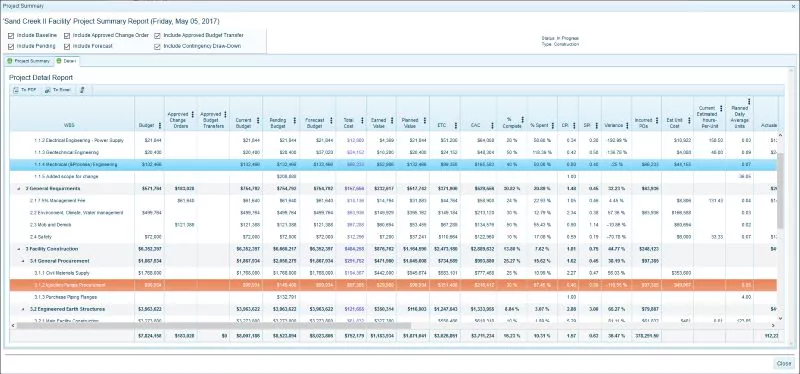
4castplus Best-fit Customers
Target: Construction companies
4castplus is mostly used by general contractors, subcontractors, and owners of large-scale construction projects. It is mainly used as a financial management application and takes the place of spreadsheets mostly.
4castplus Best Features and Capabilities
- Project controls: Tracks costs, budgets, and schedules, providing accurate and insightful financial forecasts.
- Procurement management: Streamlines the procurement process, including bid evaluation, contract management, and invoice processing.
- Cost tracking: Offers detailed cost breakdowns for different project components, identifying potential cost drivers and areas for optimization.
- Financial reporting: Generates comprehensive reports and dashboards for stakeholders, providing transparency and accountability.
- Collaboration tools: Facilitates communication and information sharing between project teams, contractors, and clients.
- Risk management: Identifies and mitigates potential risks, preventing project delays and cost overruns.
4castplus Biggest Limitations
- Limited customization: 4castplus might feel restrictive for companies with highly specific workflows or data needs. The platform’s core functionalities might require adaptation to fit unique project requirements.
- Construction focus: 4castplus is solely focused on the construction industry, and those in other industries may find it lacking.
- Lack of project scheduling: 4castplus does not offer operational project management, such as project scheduling and resource management. Therefore half of your project management needs to be done elsewhere.
#9 Microsoft Project
Microsoft Project is a popular project management software developed by Microsoft. It helps individuals and teams plan, schedule, track, and collaborate on projects of all sizes.
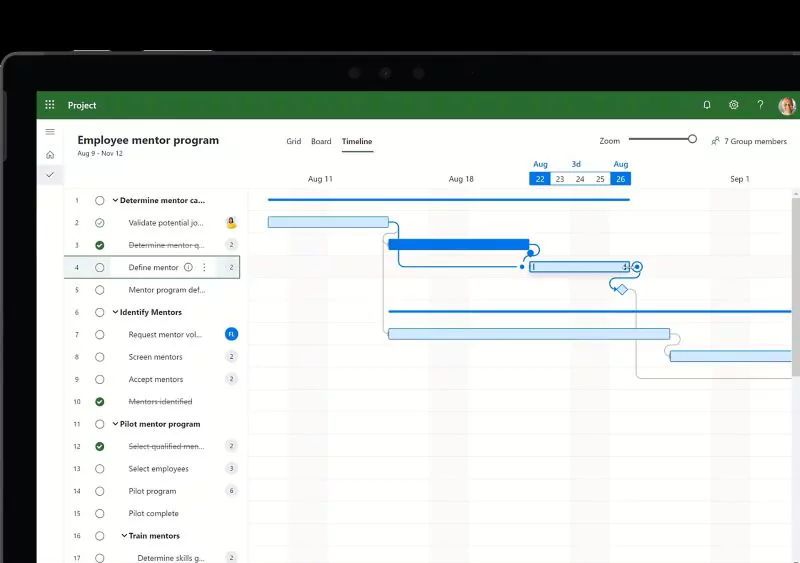
Microsoft Project Best-fit Customers
Target: project managers
Microsoft Project’s flexibility and diverse features make it appealing to a wide range of companies across various industries. It is heavily used by skilled project managers in construction, IT, aerospace and defense, and other industries.
Microsoft Project Best Features and Capabilities
- Project planning and scheduling: Create detailed project schedules with tasks, dependencies, milestones, and critical paths. Visualize schedules through Gantt charts, calendars, and other formats.
- Cost management: Integrate cost elements with project schedules, track project costs, and identify potential cost drivers.
- Reporting and analytics: Generate reports and dashboards to track progress, analyze data, and make informed decisions.
- Integration: Connect with other Microsoft products like Office 365 and Power BI for faster data exchange and analysis.
Microsoft Project Biggest Limitations
- Learning curve: While the interface is user-friendly, Project’s extensive features and functionalities can create a learning curve for new users. Thorough training and support might be necessary to ensure effective adoption.
- Resource management limitations: Compared to specialized resource management tools, Project’s resource leveling features might be less robust and efficient for managing large teams or complex resource allocation scenarios.
- Limited customization: While Project offers some flexibility, its core functionalities might not adapt well to highly specific workflows or industry needs. You might require additional tools or integrations to achieve optimal results.
- Integration challenges: While Project integrates with other Microsoft products, seamless integration with third-party software or niche solutions can be challenging. This can hinder data exchange and workflow efficiency.
- No estimation tool: Project lacks aformula-driven project estimation tool.
- Primarily Desktop: the most robust version of Project is the desktop version, which is vastly different than the cloud version with fewer features. Using the desktop version creates many problems including lack of integration with other systems, lack of accessibility, lack of scalability, requires IT support. The cloud version is severely lacking in capabilities.
- Not ideal for agile methodologies: Project’s structured approach might not be the best fit for organizations using agile methodologies, which require more flexibility and iterative development processes.
#10 Smartsheet
Smartsheet is a cloud-based work management platform that empowers teams and organizations to capture, plan, and manage all their work in one intuitive, flexible, and scalable platform. It’s known for its user-friendly interface, collaborative features, and powerful reporting capabilities.
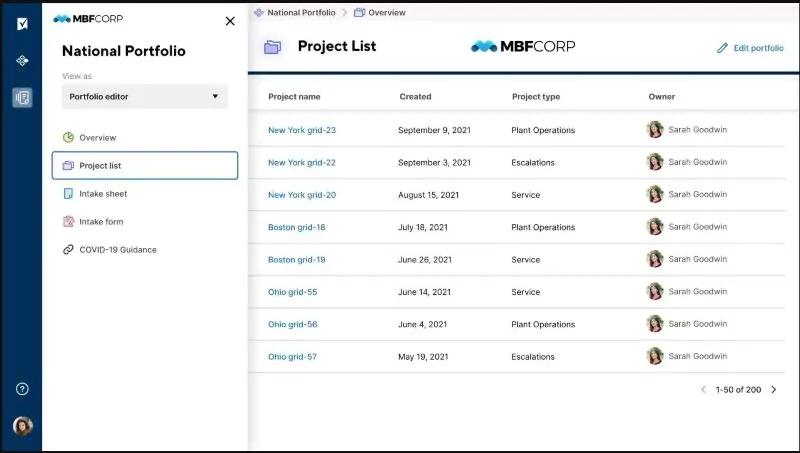
Smartsheet Best-fit Customers
Target: Teams of various sizes and various industries
Smartsheet is a productivity tool mean to help teams manage work, including projects. Those teams include marketing, sales, customer service, human resources, IT, and more. Individuals can also use Smartsheet to manage their personal projects and tasks. It is not geared toward any particular industry or size of company, but is mostly used to manage work in small teams.
Smartsheet Best Features and Capabilities
- Project management: Create and manage projects, track progress, assign tasks, and collaborate with team members.
- Workflow automation: Automate repetitive tasks and streamline processes.
- Data management: Store and organize your data in spreadsheets, dashboards, and reports.
- Reporting and analytics: Gain insights into your work with comprehensive reports and visualizations.
- Collaboration: Share information, documents, and updates with team members and stakeholders.
- Mobile app: Access your work and collaborate with your team on the go.
Smartsheet Biggest Limitations
- No material constraint management: There is no feature to manage the procurement or production of items to your project.
- Lack of governance: the system is very much like a spreadsheet with no built-in ways to create process governance around your projects.
- Limited customization: While flexible, Smartsheet might not cater to highly specific workflows or complex industry needs as well as specialized tools.
- No estimation tool: Project lacks aformula-driven project estimation tool.
- Lack of sophistication: enterprise with complex projects may find Smartsheet lacking in certain capabilities to manage complex financial and operational requirements.
Best PPM Software Conclusion
For organizations prioritizing a complete business system with robust project execution, sophisticated financial management, and comprehensive governance, Adeaca Project Business Automation stands out. For the most granular and advanced scheduling Oracle Primavera P6 is a good choice. Planview excels in strategic portfolio management, while Planisware shines in resource-intensive environments. For agile teams and budget-conscious startups, ClickUp and Smartsheet offer user-friendly interfaces and flexible functionalities. Consider your project landscapes, industry nuances, and desired level of control to make the most informed decision.
To help with your evaluation, download the PPM System requirements checklist.