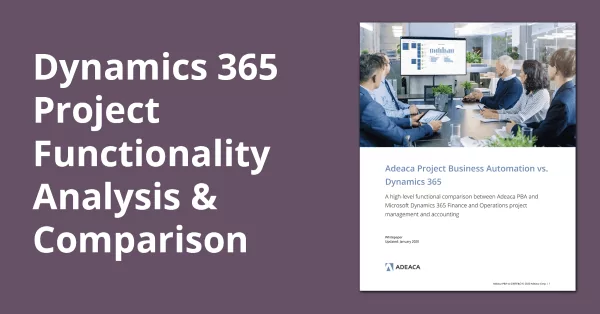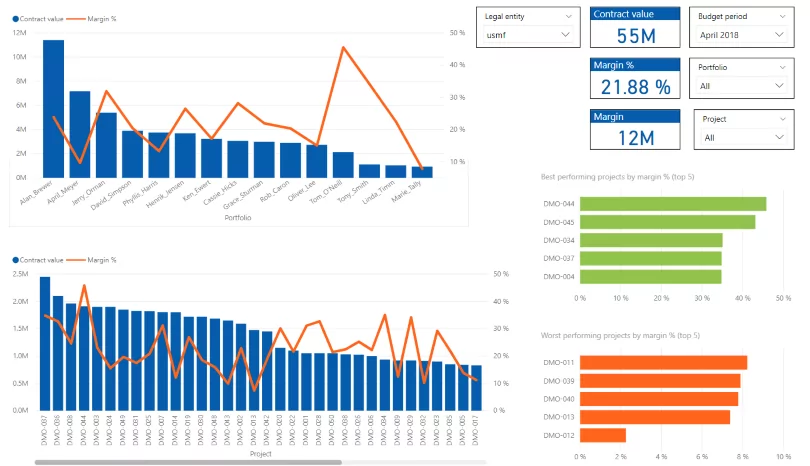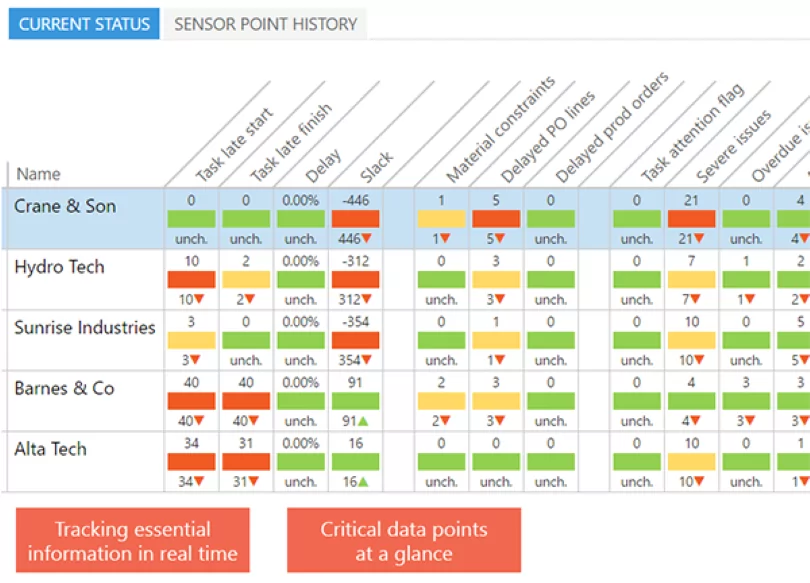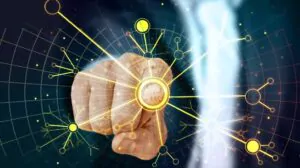This is an 8-part blog series on Microsoft Dynamics 365 Finance vs Adeaca Project Business Automation. The purpose is to analyze the Dynamics 365 ERP for the functional support you will need as a project-based company. Discover what is included in D365F and what you may need to supplement your implementation of it as a project-driven organization in the construction and engineering, ETO manufacturing, or professional services industries.
1. Microsoft Dynamics 365 Finance and Operations Was Not Built for Project Businesses
2. Budget Management: Microsoft Dynamics 365 Finance vs. Adeaca PBA
3. Month-End Process: Microsoft Dynamics 365 Finance vs. Adeaca PBA
4. Cost Control: Microsoft Dynamics 365 Finance vs. Adeaca PBA
5. Project Scheduling: Microsoft Dynamics 365 Finance vs. Adeaca PBA
6. Issue and Risk Management: Microsoft Dynamics 365 Finance vs. Adeaca PBA
7. Resource Management: Microsoft Dynamics 365 Finance vs. Adeaca PBA
8. Project Insight and Analytics: Microsoft Dynamics 365 Finance vs. Adeaca PBA
For project-based companies, or Project Businesses, the most important objective is the successful and profitably delivery of projects to their customers. This not only requires close management of a wide range of project management KPIs across business regions and project portfolios, but also a high degree of visibility into the real-time status of projects at any level within the reporting hierarchy.
Executives need real-time project insight that is accurate and reliable to make important business decisions and transform their companies into high-performing enterprises. When it comes to project analytics, most Project Businesses are using manually consolidated reports that are greatly outdated by the time they are produced. Many businesses may seek to remedy this situation with Dynamics 365 Project Operations.
Our previous blog comparing Microsoft Dynamics 365 Finance project management and accounting to Adeaca Project Business Automation (PBA) analyzed the resource management project functionality. This blog will look at another specific functionality: Project Insight and Analytics. Project Businesses seeking to use Dynamics 365 to run their company should know the project analytics capabilities of the system. Here we will describe these capabilites and then look at how those can be greatly improved in Dynamics 365 Finance with Adeaca PBA.
Check out this updated Whitepaper on Dynamics 365 Project Operations – the recent release from Microsoft that is an enhancement and combination of the previous D365 Finance project management and accounting module (PMA) and Project Service Automation (PSA).
This whitepaper provides a high-level overview of the functionality contained in Project Operations and compares it to Adeaca Project Business Automation. Understand exactly what capabilities are included, what you need, and how to get them.
Microsoft Dynamics 365 Finance Project Analytics
While Dynamics 365 Finance has plenty of out-of-the-box transactional project reports, it has little in terms of actual project metrics and KPIs. More importantly, D365 Finance lacks managed processes and functional scope to provide reliable metrics and holistic project reporting.
Specifically, with D365 Finance, there’s only one workspace, and not even a single analytical dashboard is included in the standard project module. The missing project analytics from Microsoft reflects the lack of managed processes to report upon and the hard and narrow focus on project accounting.
Adeaca Project Business Automation Project Analytics
Adeaca PBA provides holistic project insight in real-time based on managed and repeatable processes. The analytical scope includes financial as well as operational KPIs. The solution comes with ten workspaces, five of which contain embedded Power Bi analytics.
Our proprietary sensor point framework serves as an early detection mechanism against more than 25 health indicators. Various dashboards and views report on such diverse areas as; risks, issues and deadlines, budgets, variances and margins, resource utilization, cashflow and pipelines and much more.
PBA also includes built-in reporting hierarchies, allowing you to easily identify potential problem areas at enterprise or portfolio level. This enables you to drill down into projects and planning structures to identify root causes. All metrics originate from a single integrated solution and are backed by a full audit trail resulting in reliable and actionable KPIs.
In addition, PBA provides the tools required to identify performance trends and benchmark your performance against company goals and industry standards. Since there is no data translation or time-lapse between source transactions, all data is available in real time, enabling you to make important business decisions based on the most accurate and reliable data.
Above and beyond D365F&O, Adeaca PBA adds the following capabilities (and more) to project insight:
- Sensor Points™
- Enterprise Performance Index
- Portfolio analytics
- Project breakdown analytics
- Earned value analytics (EVA)
- Cost code reporting
- 10 project-centric workspaces
- 5 project-centric analytical workspaces
- Adeaca reporting cube for Power BI
PBA Provides a Holistic Project Insight
To generate meaningful project analytics, it is important to incorporate both operational and financial performance indicators. Most mainstream ERP solutions fail to do just that. PBA lets you manage your project financials and project operations within a single solution providing truly holistic project intelligence in real time.