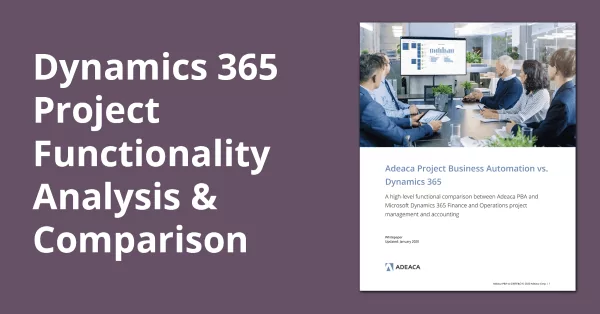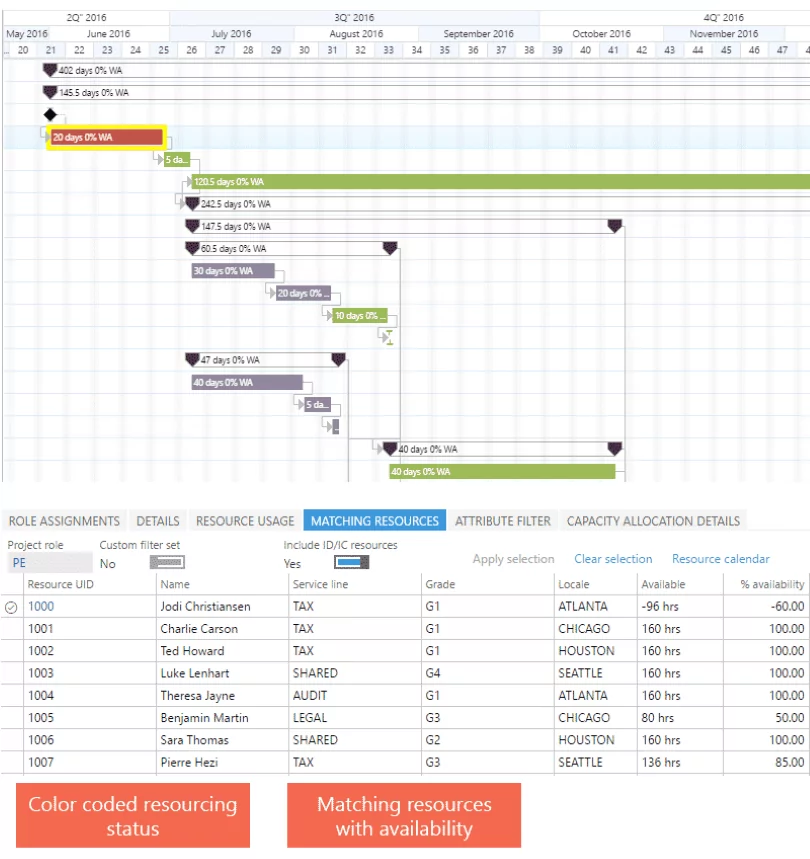This is an 8-part blog series on Microsoft Dynamics 365 Finance vs Adeaca Project Business Automation. The purpose is to analyze the Dynamics 365 ERP for the functional support you will need as a project-based company. Discover what is included in D365F and what you may need to supplement your implementation of it as a project-driven organization in the construction and engineering, ETO manufacturing, or professional services industries.
1. Microsoft Dynamics 365 Finance and Operations Was Not Built for Project Businesses
2. Budget Management: Microsoft Dynamics 365 Finance vs. Adeaca PBA
3. Month-End Process: Microsoft Dynamics 365 Finance vs. Adeaca PBA
4. Cost Control: Microsoft Dynamics 365 Finance vs. Adeaca PBA
5. Project Scheduling: Microsoft Dynamics 365 Finance vs. Adeaca PBA
6. Issue and Risk Management: Microsoft Dynamics 365 Finance vs. Adeaca PBA
7. Resource Management: Microsoft Dynamics 365 Finance vs. Adeaca PBA
8. Project Insight and Analytics: Microsoft Dynamics 365 Finance vs. Adeaca PBA
Our previous blog comparing Microsoft Dynamics 365 Finance project management and accounting to Adeaca Project Business Automation (PBA) analyzed the issue and risk management project functionality. This blog will look at another Microsoft Dynamics Project Operations functionality: resource management .
In enterprise settings, oftentimes there can be multiple organizations with overlapping resource skills, all available at different times. Successful enterprises understand the importance of efficiently navigating complex structures and staffing projects for optimal performance and cost.
While D365F offers a simple framework for basic staffing, meaning assigning resources to project roles manually, this functionality is extremely limited in scope. Keep in mind, D365F was not built with projects in mind.
Here’s how Adeaca Project Business Automation handles Resource Management.
Check out this updated Whitepaper on Dynamics 365 Project Operations – the recent release from Microsoft that is an enhancement and combination of the previous D365 Finance project management and accounting module (PMA) and Project Service Automation (PSA).
This whitepaper provides a high-level overview of the functionality contained in Project Operations and compares it to Adeaca Project Business Automation. Understand exactly what capabilities are included, what you need, and how to get them.
Adeaca Project Business Automation
Adeaca PBA supports three main approaches to staffing projects:
- Project manager staffs each project individually from the planning form
- Department head or resource manager staff multiple projects via the resource dispatch board
- Team members assign themselves to projects via the self-staffing board
To provide governance to resource sharing between legal entities and between departments within a legal entity, Adeaca PBA introduces the concept of resource departments, resource loan rules and resource loan requests. More specifically, Adeaca PBA allows you to segregate resources and projects into resource departments and configure loan rules to determine which departments may utilize resources from other departments or even legal entities.
The loan management dashboard provides resource managers an instant overview of active and pending loan requests, as well as loan change requests. When assigning loaned resources, capacity reservations and assignment notifications flow seamlessly between departments and legal entities.
To simplify maintenance of labor rates, two additional rate attributes, grade and service line, are introduced. Providing accurate costing of labor without compromising employee salary confidentiality.
To provide easy time keeping and reduce erroneous time registration, resource assignments are listed in the timesheet and are used to generate timesheet lines with no manual entry of data beyond time spend. The team member workspace provides employees an easy overview of pending work, utilization and assigned issues. Resource conflicts and utilization degrees are monitored in real time and visualized through sensor points, Power BI reports and various dashboards.
Drive Efficiency Across Multiple Entities by Optimizing Resources Across Your Portfolio
Resources may be assigned to project work directly in the work breakdown structure or via the resource dispatch board. The resource dispatch board provides an easy overview of urgent resource requirements. This allows resource manages the freedom to decide which and how many resources to assign based on availability and required skillsets, all while still maintaining the integrity of the project schedule as defined by the project planner.
In addition, the self-staffing framework enables project managers to publish unstaffed project work that can be viewed and requested by individual resources.
Above and beyond D365F&O, Adeaca PBA adds the following capabilities (and more) to project staffing:
- Resource conflict detection
- Grade & service line specific cost and sales rates
- Inter-company and interdepartment resource loan management
- Self-staffing
- Resource dispatch board
- Graphical representation of staffing status in the Gantt chart
- Capacity management workspace
- Team member workspace
Project-Based Companies Need
As a Project Business, whether you need to leverage resources for projects from different departments within the same company or across different companies, PBA gives you the power to efficiently leverage those resources through a centrally managed resource sharing tool.