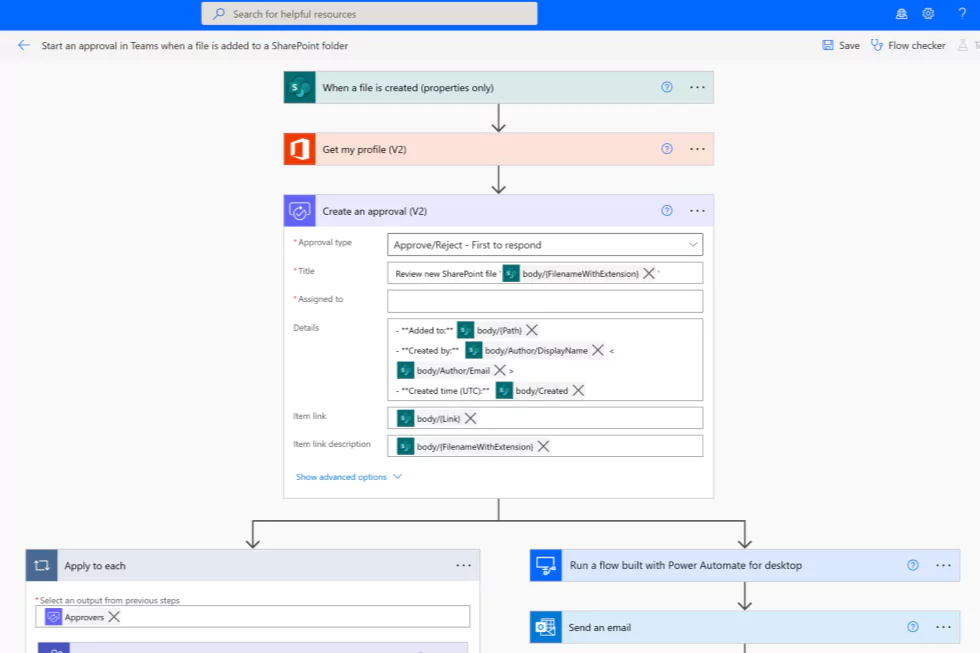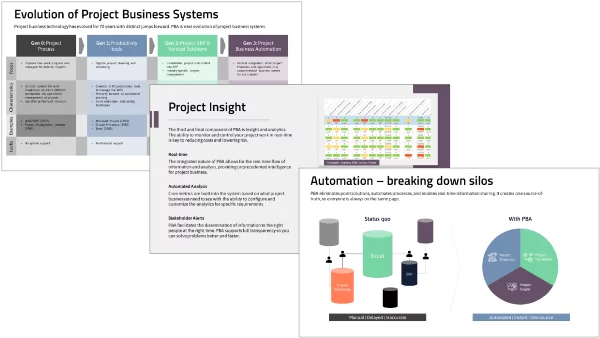There’s a lot of confusion around Microsoft Power Automate. The name can be confusing: is it just another automation tool? Or is it something different? Is it a platform?
There are some key differences between Power Automate and other popular automation tools like Zapier and IFTTT. They all help you automate business processes, but they don’t always work well together and they often require you to use both their native product along with one of the other available options. In contrast, Microsoft offers one integrated solution where all of your automations will work together seamlessly across multiple services—and even integrate with your own internal IT systems, especially the Microsoft Dynamics 365 Finance ERP platform.
What Is Microsoft Power Automate?
Microsoft Power Automate is a cloud-based tool that helps automate processes in your business. It’s a no-code development platform that helps you create and manage automated workflows.
Power Automate can be used to automate business processes, manage data, and create reminders. The tool provides an easy way for anyone to use the tools they need without having to learn coding or scripting languages like X++, C#, PowerShell, Python or JavaScript. In addition to automating business processes and managing data, it also allows users to create custom Power Apps that enable you to build custom applications, such as mobile apps for your business, easily and with little to no coding.
Using Power Automate for Projects
Power Automate can be used to simplify and connect your sources of information for your projects. For example, automatically transferring critical information about your project opportunities from CRM into Adeaca Project Business Automation for Dynamics can be achieved through Power Automate. Or, moving time and expense data from an external system into your ERP to ensure it shows up on the project automatically. If you are a project-driven organization, you may be considering Project Operations for Dynamics 365. There are myriad ways that Power Automate can be used to enhance how you manage your projects using Dynamics and Adeaca PBA.
LEARN MORE:
Whitepaper on Dynamics 365 Project Operations Functionality.
Free templates anyone can use
Power Automate’s templates are available for free to anyone. They can be used to automate business processes in a variety of languages, including .NET, Java, PowerShell and web services such as REST or SOAP APIs. The templates themselves are also available in many different languages so that you can use them with ease.
Professional-level automation tools
Power Automate is a cloud-based solution that enables professional-level automation, even in the most complex environments. Power Automate features no-code development, a platform for building and deploying business processes, and an intuitive user interface that can be accessed from any device. Power Automate helps you get started quickly with a free tier so you can try it out before committing to paid plans.
Don’t have to be a Pro to use Power Automate
Microsoft Power Automate lets you create and deploy automation solutions without being a developer, without learning a new language, without having to buy any software or install anything on your computer. If you have an IT problem that needs solving, Microsoft Power Automate provides a simple way of enabling non-developers to resolve it by getting them to use the existing tools they already know how to use: Word and Excel spreadsheets.
Microsoft Power Automate allows you to quickly create applications that automate processes in Microsoft SharePoint Online (MOSS) or Office 365 Exchange Online environments. You don’t need to be an IT expert or even know Visual Basic (VBA) programming with this product because it uses no code development—you just create workflows using drag-and-drop features in the Microsoft Visual Studio.
If you are familiar with SharePoint Designer 2013 then this tool will look very similar; however it has been designed specifically for non-developers so it’s easier for anyone who doesn’t have coding experience but still wants their business processes automated.
Simple, Automated Workflows You’ll Actually Use
Microsoft Power App is a new workflow platform that helps business users automate their processes, without the need for IT support or expensive software. These are built by you to manage processes that are important to you. Therefore, you can design it how you want and ensure that it is adopted and used by our employees.
Power Automate allows you and your team to create simple, automated workflows without requiring any programming skills. These workflows can be used across your organization’s apps and systems – no matter what they are or where they’re hosted – so you don’t have to build a custom solution in-house.
Power Automate can be used on-premises or in the cloud, which means that you have control over your data wherever it’s stored.
Why use Power Automate?
If you’re looking for a way to automate your business processes without having to learn how to code, then Microsoft Power Automate may be just the tool for you. This easy-to-use platform can save hours of time by helping you create automated workflows that run on their own. It extends the Microsoft Dynamics platform in various ways that bring automation and value to your business.
Are you looking for an ERP that suits your project-driven business? Download the Quick Guide to Project Business Automation to learn about the next generation of business systems for project-based companies.