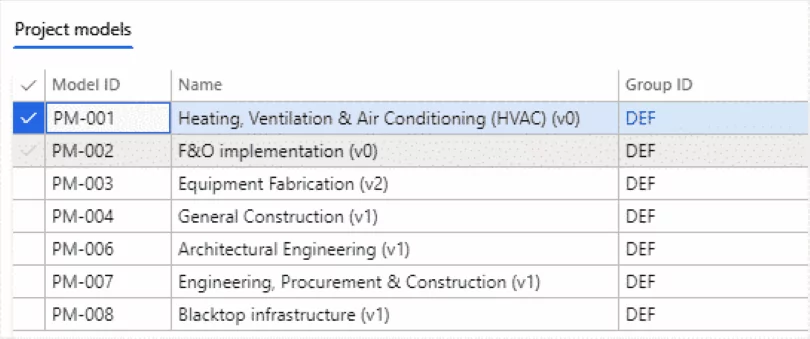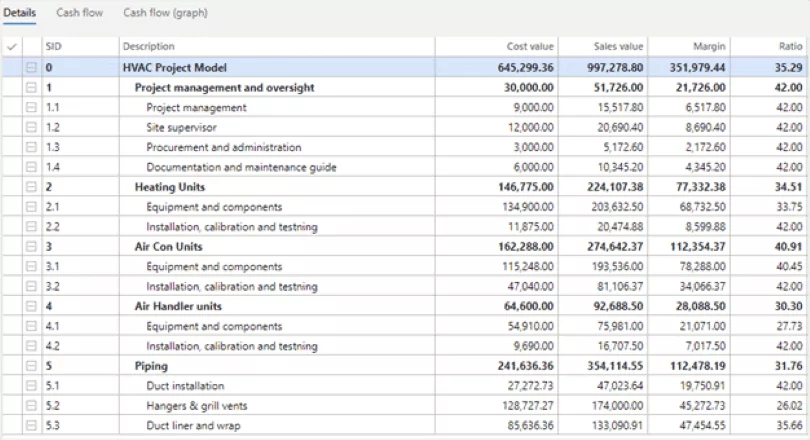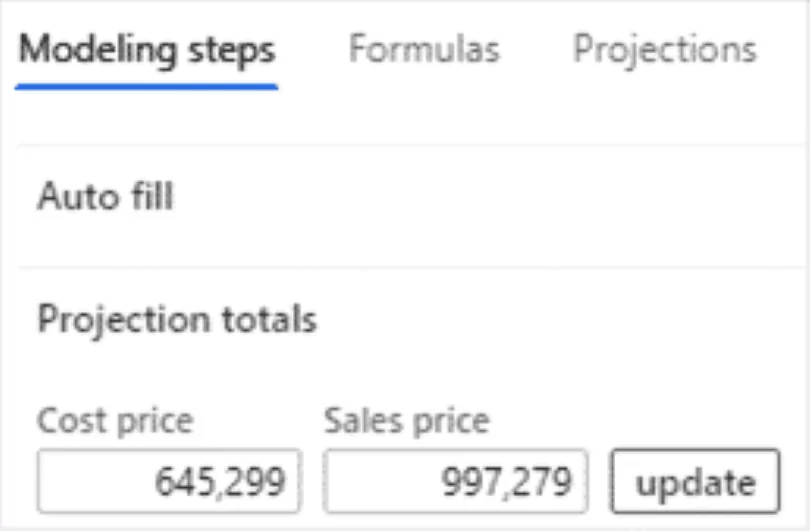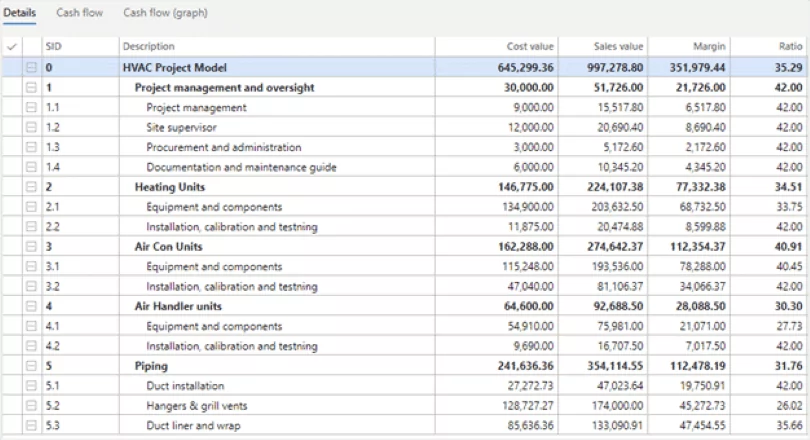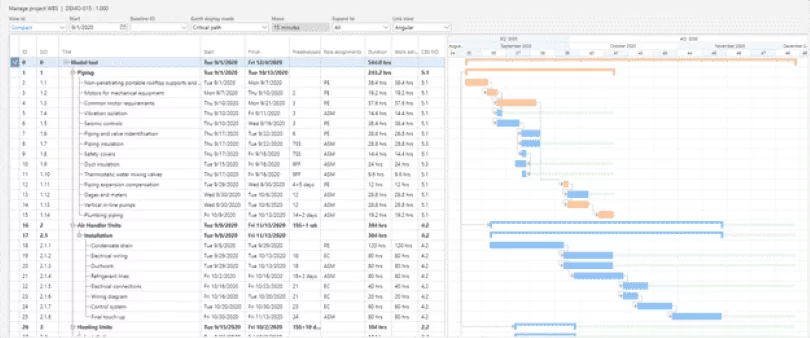Whether you’re a construction, engineering, ETO manufacturing, or professional services company, the successful delivery of projects to your customers is the bread and butter of your business. That means you can’t really afford to deliver projects late and over budget if you want to build your reputation and customer relationships.
We recognize that projects have been built the same way for decades, and now is the time to make a change. Project Modeling presents an opportunity to significantly improve the process of project inception. Initiating a project with Project Modeling not only increases speed and agility, but also enhances project governance.
This is the last blog in the Project Modeling series (see the fifth here). This blog will discuss how to use Project Models in Adeaca’s Project Business Automation (PBA).
If you’re spending a significant amount of time trying to create a project plan that’s simply based on guesswork, there’s a better solution. As part of Project Business Automation, Project Modeling can drive powerful change for companies who consider projects an important part of their business. Here’s step-by-step guide on how Project Models in Adeaca’s PBA are used and the transformational impact they can have on your business.
Step 1: Select a Model
The user starts by selecting from the library a Project Model that closely represents the new project.
As mentioned in last week’s blog, without Project Modeler, you might create different project templates to try and fit different project scenarios. This can be a very tedious task. With Project Modeling, you can use one template and configure it in an unlimited number of ways, providing an automated way to do parametric estimating on your projects.
The use can select a configurable project model in seconds.
Step 2: Configure the Model
Once a Project Model is selected, the user simply answers a series of predetermined questions to configure the model. This may include items such as unit models, materials, quantities of those things and more.
This step is why one model can fit an unlimited number of projects. The user conforms to a model that represents best practices, while still being able to change the variables to adhere to the specific details of the project.
Step 3: Estimate the Cost and Price
Before inserting the model, the user can then estimate the cost and the price of the project based on the specifications added to the model. This provides an initial check as to whether you have configured the model correctly.
In a traditional process, it could take days or weeks to properly estimate the cost and price of a project. With Project Models, those numbers are generated automatically and precisely.
Step 4: Insert the Model
Next, the user inserts the model into the project. Automatically, the modeler creates a complete Cost Breakdown Structure with values calculated by the modeler to reflect the current project requirements.
At the same time, the modeler generates the required Work Breakdown Structure as well. The WBS tasks are modified by the modeler and the schedule and Gantt chart accurately depict the timeline for this new project.
Whether working from scratch or from a template, creating an accurate CBS and WBS for a complex project could take days or weeks. With Project Modeling in PBA, everything is connected so that your model can be instantly turned into an executable project plan.
Better Project Plans = Better Outcomes
Poor planning is widely considered to be one of the main reasons why projects fail. When you make it a point to get it right from the start using best practices codified in a Project Model, you have fewer changes to make down the line. The sales team, planning team, and execution team are always aligned. This means fewer fire drills and more projects delivered on time and within budget.
Project Modeler enables anyone from salespeople to project managers to create detailed project schedules and financial estimates from the outset. Not only can you create more accurate plans in less time, but Project Modeling is a robust, structured and flexible solution to building projects that meets the needs of your clients.
Download the Project Modeling Whitepaper to learn how to create a streamlined and controlled planning and estimating process for your company.