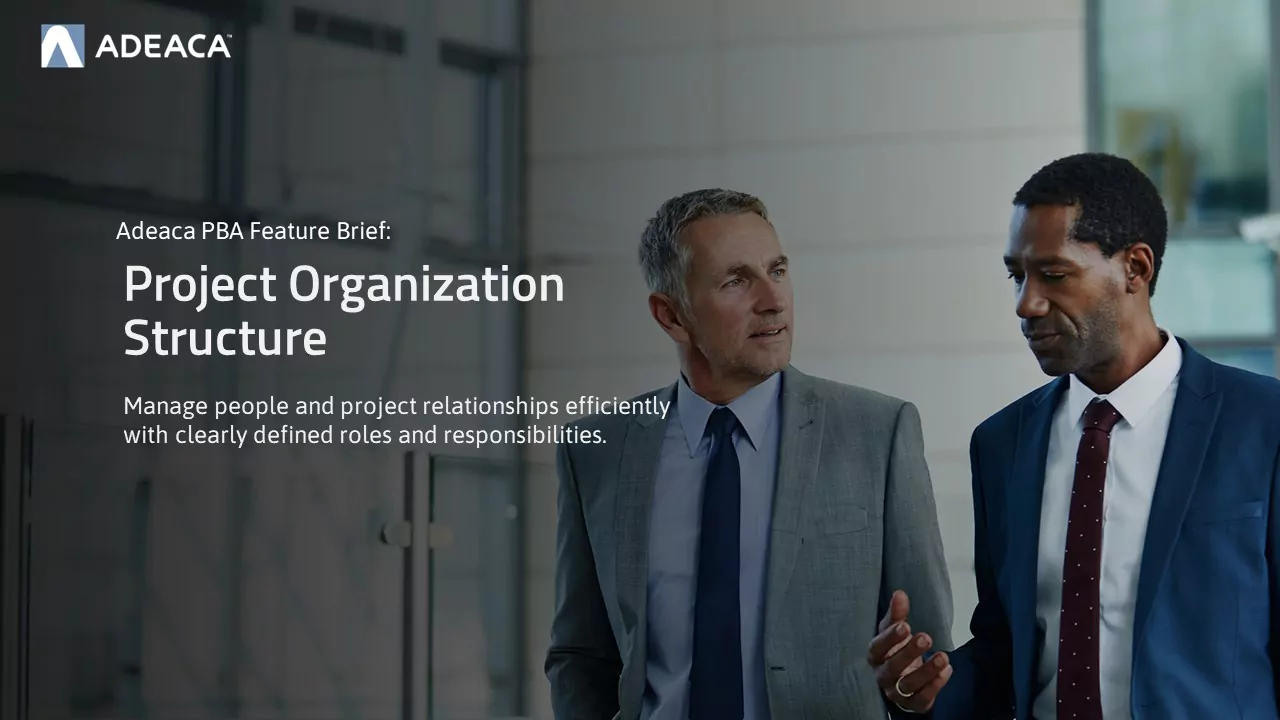Large, complex projects have a lot of moving parts and demand a lot of hands-on deck. Project-based companies that operate without a project organization structure lack the ability to efficiently assign projects and project roles to people, making it difficult to designate formal supervision and management between project stakeholders.
In addition, there also tends to be a lot of miscommunication and confusion as tasks may be neglected and project issues overlooked. Ultimately, without a project organization structure in place, it’s almost impossible to collaborate effectively, reduce risk and meet project deadlines.
Project Organization Structure in a Third-Generation Project Business System
As part of Adeaca Project Business Automation, a generation 3 project business system, the Project Organization Structure provides unique capabilities that go beyond other solutions on the market.
Generation 1 and 2 systems today do not integrate their project financials and operations, making it difficult to efficiently organize people and projects, and see everyone assigned to different units within the organization.
Due to the true integration of a third-generation system, the Project Organization Structure enables project-driven companies to manage projects, assign individual tasks to people, and grant project stakeholders security access to different areas of the project, all in one comprehensive project business solution.
The Benefits of Having a Project Organization Structure
The Project Organization Structure in Adeaca PBA allows you to organize people and projects within a company. When a new project is created, the Project Organization Structure automatically assigns indirect project stakeholders and project personas to the project. You’re also able to manually assign individual project managers, administrators, and account managers to the project. With each project, you’re able to see a full list of project stakeholders, their role and responsibility associated with the project.
Adeaca PBA’s Project Stakeholder workspace allows you to only see projects where you are a project stakeholder. By limiting what you see in the system to only projects you’re working on, it’s easier to manage and tackle tasks and issues that may arise. Since the Project Organization Structure is connected to Adeaca PBA’s Project Autopilot, all your projects are constantly monitored in real time and automatically notifies you if anything is out of the norm.
The Project Organization Structure is used to manage:
- What you see in the Project Stakeholder workspace, the default dashboard to see all your projects.
- What alerts you get through Adeaca PBA’s Project Autopilot system
- What access you have to individual projects
Enforce Security Differently for Different Projects
The Project Organization Structure allows you to control who has access to what projects and what parts of the project. Therefore, you can easily limit access across divisions and roles, showing the right person only projects they are assigned to and only the areas appropriate for their role (e.g. financials vs schedules).
This granular level of security enables you to define and control access to important company information.
Projects are Better Positioned to be Delivered on Time
The Project Organization Structure allows you to efficiently manage and organize projects. When everyone knows their role and responsibility on a project, there’s no confusion, uncertainty, or miscommunication. You’re guaranteed projects are delivered on time and on budget.
To learn more about the Project Organization Structure in Adeaca PBA, download the feature brief.