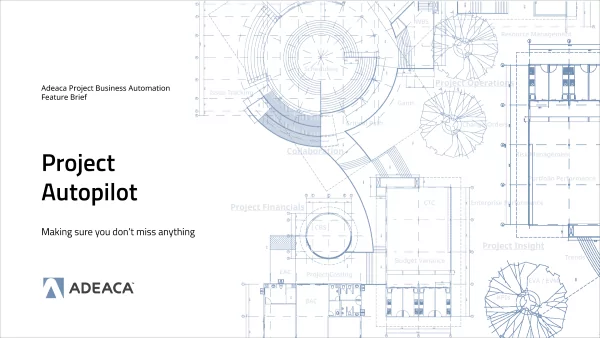We’ve all heard the saying, “Measure twice, cut once.” When it comes to managing projects, it’s no different, the meaning is essentially the same. Projects are complex and difficult to manage. When there are many people involved and many moving parts, it’s easy for tasks to be overlooked and changes to be missed.
Unfortunately, all it takes is one issue to go unnoticed for a project to be unsuccessful, not only resulting in high costs, but ultimately ruining your reputation.
Project Autopilot is an alarm system for your project-based company. In a sense, it automates your project monitoring and control. What does that mean? It constantly looks into your projects and detects important changes that may indicate a problem. It then immediately alerts the right people about the issue so it can be dealt with quickly. Project Autopilot guarantees every part of every project is carefully watched at all times, so you don’t miss a thing.
Download the Project Autopilot feature brief to lean more and discover what it can do for your company
What is Project Autopilot?
As a key part of Adeaca’s Project Business Automation platform, Project Autopilot is constantly capturing operational and financial data on every project. It then analyzes the data based on KPIs and critical thresholds. Once a critical threshold is met and based on the severity, appropriate project stakeholders are notified automatically of that deviation so they can investigate and take mitigating action.
We can compare Project Autopilot to a fire alarm for your project business. A fire alarm detects when and where they may be a fire, and it alerts you to the fact that there may be a fire.
Similarly, Project Autopilot looks into your projects and detects important changes that may indicate a problem and alerts the right people about the issue so it can be dealt with quickly.
If you don’t get an alarm, you can assume the project is running smoothly. If there is a problem, you’ll be notified immediately and know exactly where the problem is. It can also escalate the alert to higher-level managers if required.
Oftentimes, a project could develop a small issue that goes unnoticed and grows until it’s too late, and the entire project is at risk. With Project Autopilot, you are guaranteed no key issues go unnoticed and projects remain on track.
When to Use Project Autopilot
How do you know if you need Project Autopilot? Here are a few ways Project Autopilot can help you successfully deliver projects to your customers.
Project Management by Exception
All project stakeholders are alerted to any issues that apply to them. Project Autopilot allows project managers to spend their day focused on solving the most important problems as opposed to managing day-to-day activities trying to figure out how things are going and then where to allocate their time. The result is project managers have more capacity and are more effective at delivering projects on time and within budget.
Transparency and Automated Oversight
With Project Autopilot, there’s no skirting the system. Nothing goes unnoticed. Issues are identified and the right people are notified immediately. Project Autopilot facilitates the right level of involvement from executives and risks are mitigated quickly. The result is greater cost control through greater transparency and automated oversight.
Early Detection
Since no important issue goes unnoticed, problems are identified and addressed faster. This early detection enables timely and effective mitigation before small issues become major problems that can cause projects to be delayed and run over budget.
We will take a deep dive into each use case in a different blog.
What are the Benefits of Project Autopilot?
Projects can generate massive amounts of data. Trying to watch every moving part of a project at all times is almost impossible as something is sure to be missed, especially if there are changes involved. Project Autopilot removes the burden on project controls monitoring and enables people to focus on fixing real problems sooner.
As a result, Project Autopilot enables:
Better Cost Control: Project Autopilot ensures that issues do not spiral out of control into expensive mitigation territory. Through constant and automated monitoring, Project Autopilot makes sure that all critical items are seen and dealt with by the appropriate stakeholders, allowing them to act faster, lowering the costs of mitigation significantly.
Enhanced Risk Readiness: With Project Autopilot, you have constant oversight over all aspects of a project. Any risks that jeopardize the health of the project are instantly recognized and prioritized for the right people involved. This means the team is better prepared to focus on the right issues at the right time and mitigate risks faster, with more accuracy.
Improved Delivery: When project success is defined by delivering a project on time and on budget, there’s no room for error. Project Autopilot ensures that any operational issues and delays are pinpointed earlier, and more accurately so corrective actions can be taken immediately.